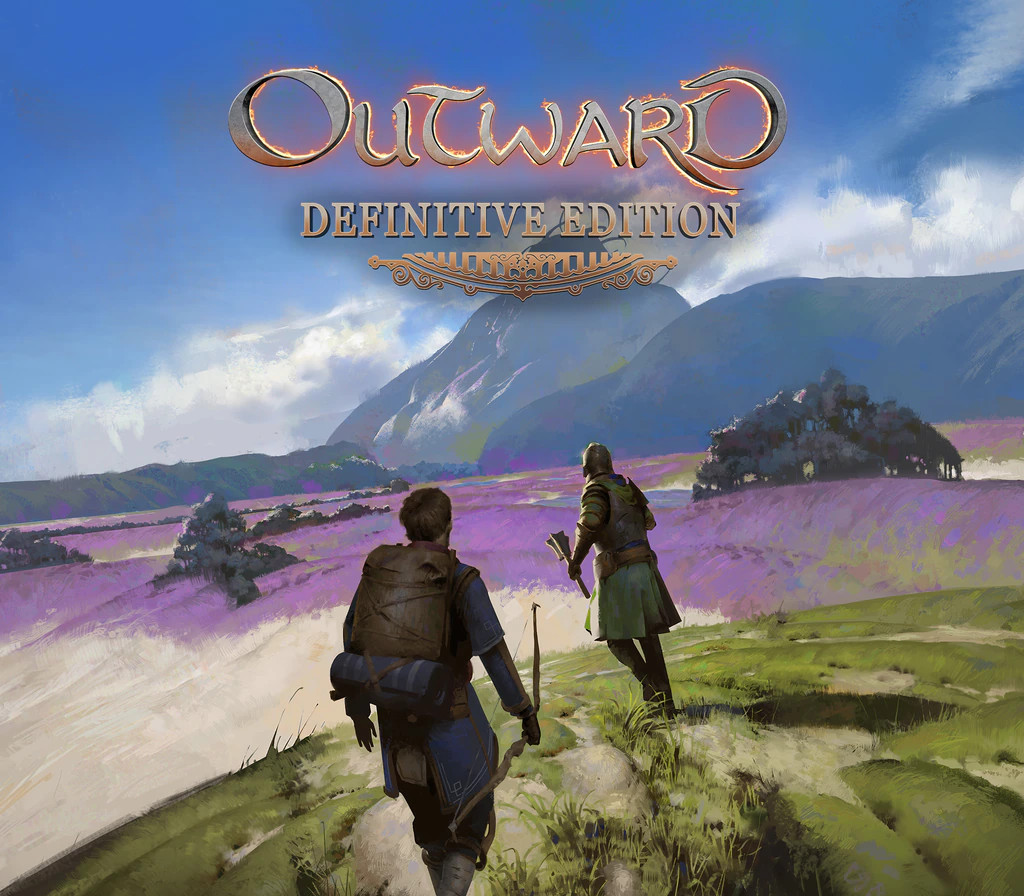Prepare yourself for the grim, dark future of the 41st millennium, where alien races battle mankind for galactic domination in a universe of unending war. Personalize your armies with a revolutionary unit customization tool that gives you the ability to choose your armies insignias, banners, squad colors and names.
Warhammer 40,000: Dawn of War Game of the Year Edition EU Steam CD Key
| Developers |
Relic Entertainment |
|---|---|
| Publishers |
THQ |
| Genres |
Strategy |
| Platform |
Steam |
| Languages |
English, French, German, Italian, Spanish |
| Release date | 2006-01-01 |
| Steam | Yes |
| Metacritic score | 86 |
| Regional limitations | 1 |
You may also like
System Requirements
Windows
Windows 2000/XP, 1.8 Ghz Intel Pentium III or equivalent AMD Athlon XP, 256 MB RAM, 4.5 GB free hard drive space, 32 MB DirectX 9.0c compatible AGP video card with Hardware Transformation and Lighting, 16-bit DirectX 9.0b compatible sound card, Mouse, Keyboard Recommended: 2.4 GHz Intel Pentium 4 or equivalent, 512 MB system RAM (required for 8-player multiplayer games), nVidia GeForce 3 or ATI Radeon 8500 or equivalent with 64 MB of Video RAM Required for Multiplayer: Internet: Cable modem, DSL modem, or 56.6 kbps modem for online multiplayer play; Network: TCP/IP compliant network
Key Activation
Go to: http://store.steampowered.com/ and download STEAM client
Click "Install Steam" (from the upper right corner)
Install and start application, login with your Account name and Password (create one if you don't have).
Please follow these instructions to activate a new retail purchase on Steam:
Launch Steam and log into your Steam account.
Click the Games Menu.
Choose Activate a Product on Steam...
Follow the onscreen instructions to complete the process.
After successful code verification go to the "MY GAMES" tab and start downloading.
Click "Install Steam" (from the upper right corner)
Install and start application, login with your Account name and Password (create one if you don't have).
Please follow these instructions to activate a new retail purchase on Steam:
Launch Steam and log into your Steam account.
Click the Games Menu.
Choose Activate a Product on Steam...
Follow the onscreen instructions to complete the process.
After successful code verification go to the "MY GAMES" tab and start downloading.