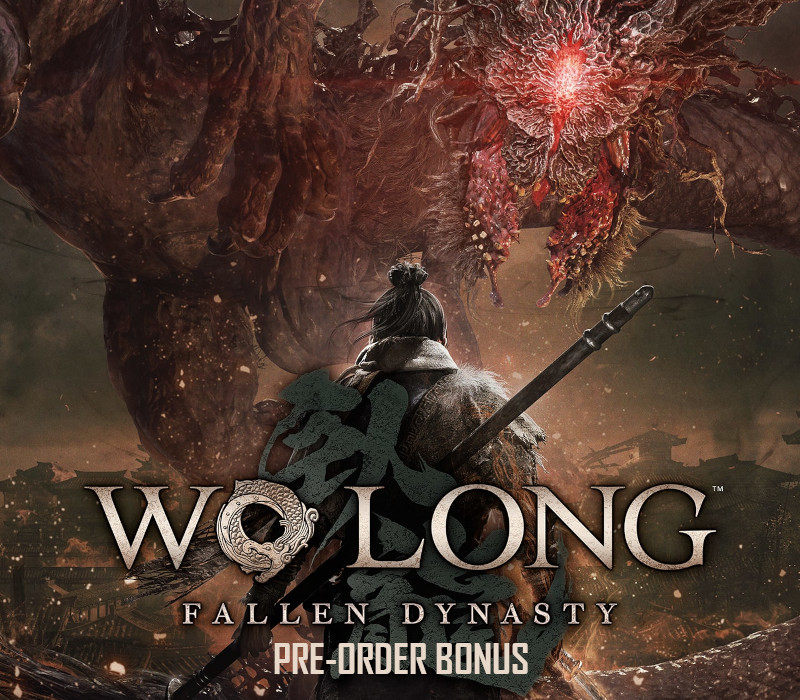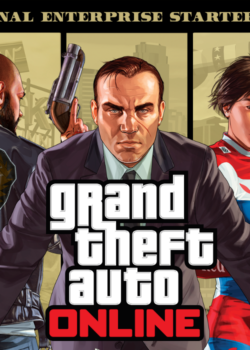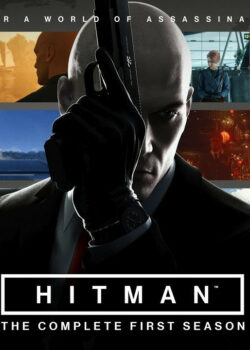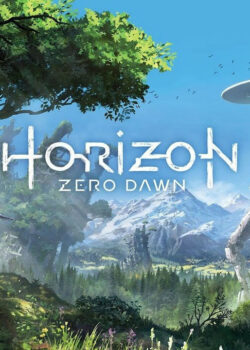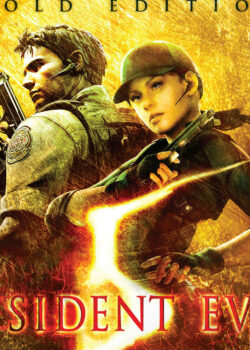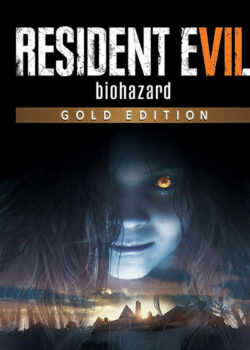The Fortification Pack is an expansion for Warhammer 40.000 Gladius – Relics of War, bringing one new defensive unit to each faction, widely expanding the existing roster. With a total of six new units, this DLC is a must-have and will enlarge the strategic options to all players.
Warhammer 40,000: Gladius – Fortification Pack DLC EU Steam CD Key
| Genres |
Co-op, Strategy |
|---|---|
| Platform |
Steam |
| Languages |
Chinese, English, French, German, Russian, Spanish |
| Release date | 2019-10-17 |
| Steam | Yes |
| Regional limitations | 1 |
You may also like
System Requirements
Windows
Requires a 64-bit processor and operating system
OS: Windows 7 / 8 / 10 (64-bit)
Processor: Intel Core i3 or equivalent
Memory: 4 GB RAM
Graphics: OpenGL 3.3 compatible with 1 GB VRAM (NVIDIA GeForce GTS 450 (1 GB) / AMD Radeon HD 5750 (1 GB)) and up-to-date graphics drivers
Storage: 2 GB available space
Linux
Requires a 64-bit processor and operating system
OS: 64-bit
Processor: Intel Core i3 or equivalent
Memory: 4 GB RAM
Graphics: OpenGL 3.3 compatible with 1 GB VRAM (NVIDIA GeForce GTS 450 (1 GB) / AMD Radeon HD 5750 (1 GB)) and up-to-date graphics drivers
Storage: 2 GB available space
Key Activation
Go to: http://store.steampowered.com/ and download STEAM client
Click "Install Steam" (from the upper right corner)
Install and start application, login with your Account name and Password (create one if you don't have).
Please follow these instructions to activate a new retail purchase on Steam:
Launch Steam and log into your Steam account.
Click the Games Menu.
Choose Activate a Product on Steam...
Follow the onscreen instructions to complete the process.
After successful code verification go to the "MY GAMES" tab and start downloading.
Click "Install Steam" (from the upper right corner)
Install and start application, login with your Account name and Password (create one if you don't have).
Please follow these instructions to activate a new retail purchase on Steam:
Launch Steam and log into your Steam account.
Click the Games Menu.
Choose Activate a Product on Steam...
Follow the onscreen instructions to complete the process.
After successful code verification go to the "MY GAMES" tab and start downloading.