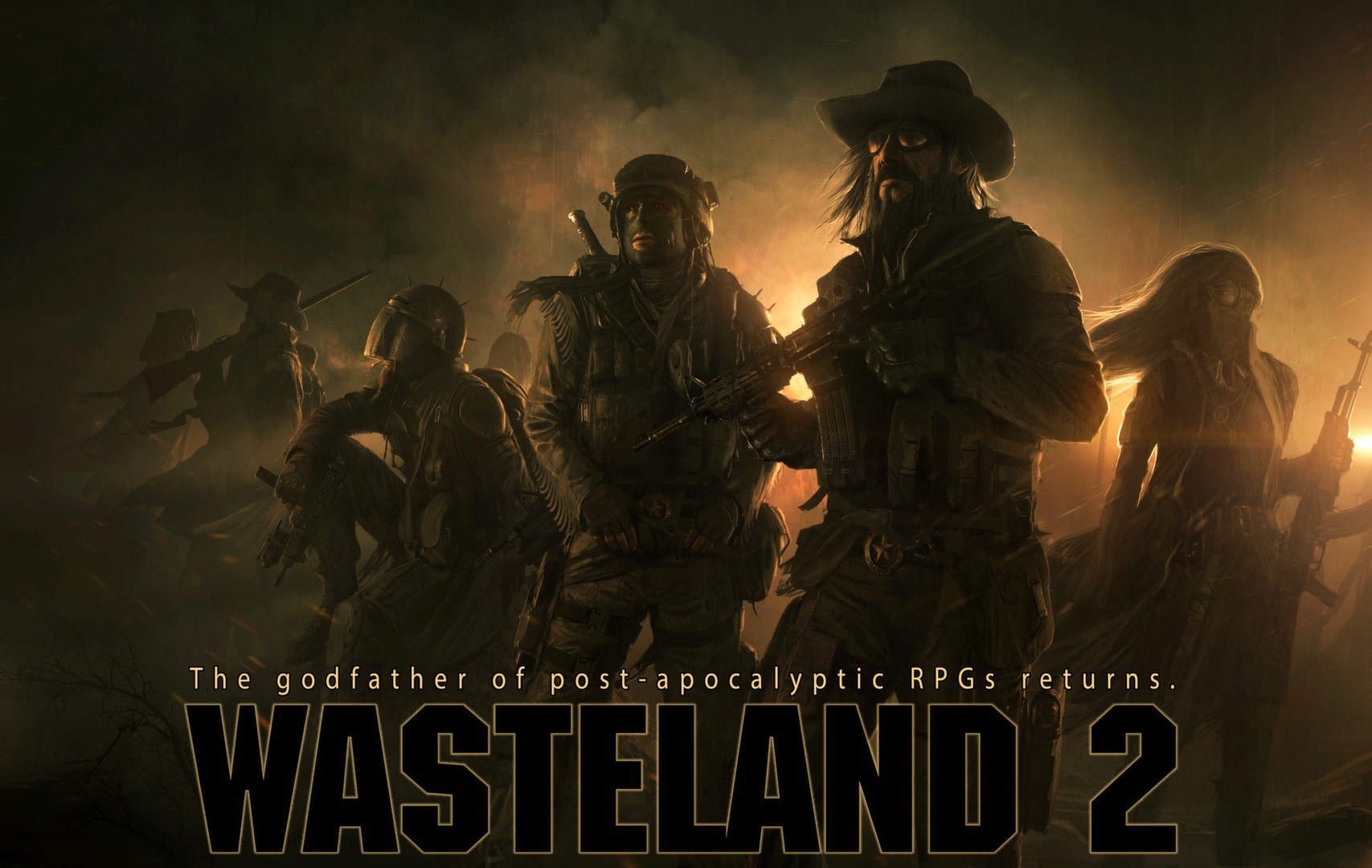From the Producer of the original Fallout comes Wasteland 2, the sequel to the first-ever post-apocalyptic computer RPG. The Wasteland's hellish landscape is waiting for you to make your mark… or die trying. With over 80 hours of gameplay, you will deck out your Desert Ranger squad with the most devastating weaponry this side of the fallout zone, test the limits of your strategy skills, and bring justice to the wasteland.
Wasteland 2: Director’s Cut EU Steam CD Key
| Developers |
inXile Entertainment |
|---|---|
| Publishers |
Deep Silver, inXile Entertainment |
| Genres |
RPG |
| Platform |
Steam |
| Languages |
English, French, German, Italian, Polish, Russian, Spanish, Turkish |
| Release date | 2013-12-13 |
| Steam | Yes |
| Age rating | PEGI 18 |
| Metacritic score | 86 |
| Regional limitations | 1 |
You may also like
System Requirements
Windows
- OS
- Windows XP/Vista/7/8/8.1/10 (64 bit)
- Processor
- Intel Core 2 Duo or AMD equivalent
- Memory
- 4 GB RAM
- Graphics
- NVIDIA GeForce GTX 260 or Radeon HD 4850 (512 MB VRAM)
- DirectX
- Version 9.0c
- Storage
- 30 GB available space
- Sound Card
- DirectX compatible sound card
Mac
- OS
- Mac OSX 10.5 or higher
- Processor
- Intel Core 2 Duo or AMD equivalent
- Memory
- 4 GB RAM
- Graphics
- NVIDIA GeForce GTX 260 or Radeon HD 4850 (512 MB VRAM)
- Storage
- 30 GB available space
Linux
- OS
- Ubuntu 12.04 or later (64-bit)
- Processor
- Intel Core 2 Duo or AMD equivalent
- Memory
- 4 GB RAM
- Graphics
- NVIDIA GeForce GTX 260 or Radeon HD 4850 (512 MB VRAM)
- Storage
- 30 GB available space
Key Activation
Go to: http://store.steampowered.com/ and download STEAM client
Click "Install Steam" (from the upper right corner)
Install and start application, login with your Account name and Password (create one if you don't have).
Please follow these instructions to activate a new retail purchase on Steam:
Launch Steam and log into your Steam account.
Click the Games Menu.
Choose Activate a Product on Steam...
Follow the onscreen instructions to complete the process.
After successful code verification go to the "MY GAMES" tab and start downloading.
Click "Install Steam" (from the upper right corner)
Install and start application, login with your Account name and Password (create one if you don't have).
Please follow these instructions to activate a new retail purchase on Steam:
Launch Steam and log into your Steam account.
Click the Games Menu.
Choose Activate a Product on Steam...
Follow the onscreen instructions to complete the process.
After successful code verification go to the "MY GAMES" tab and start downloading.