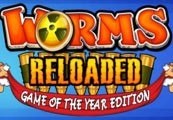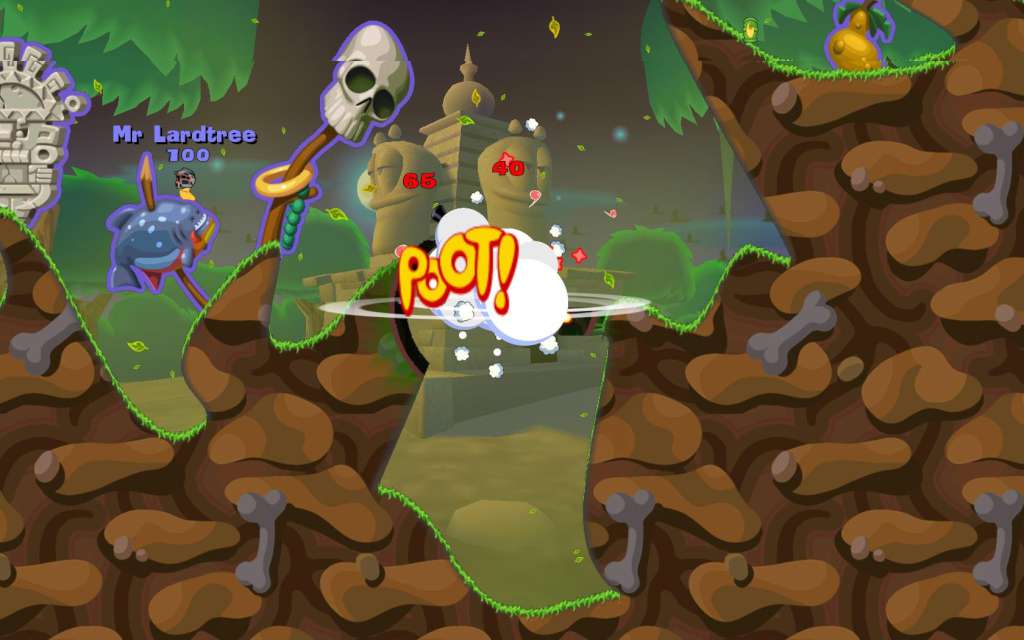Ten years on from Worms™ Armageddon and the turn-based comic mayhem continues in Worms™ Reloaded, an all-new edition available for PC through Steam.
Worms Reloaded: GOTY Edition EU Steam CD Key
| Developers |
Team17, Team17 Digital Ltd |
|---|---|
| Publishers |
Team17, Team17 Digital Ltd |
| Genres |
Strategy |
| Platform |
Steam |
| Languages |
English, French, German, Italian, Spanish |
| Release date | 2012-03-15 |
| Steam | Yes |
| Age rating | PEGI 7 |
| Metacritic score | 79 |
| Regional limitations | 1 |
You may also like
System Requirements
Windows
- OS
- Windows XP, Vista, 7
- Processor
- 1.25GHz AMD Athlon or Intel equivalent
- Memory
- 1GB
- Graphics
- 128MB Video Card (GeForce4 or equivalent card)
- DirectX®
- DirectX® 9 or above
- Hard Drive
- 2063MB
- Sound
- DirectX® 9.0c-compliant sound card
- Other Requirements
- Internet connection required
Mac
- OS
- OS X version 10.6 or later.
- Processor
- 1.83GHz Intel Core Duo or better
- Memory
- 1GB
- Graphics
- Nvidia Geforce 8600, Radeon X1600 or better
- Hard Drive
- 2.7GB
Linux
- OS
- Major Linux Distributions from 2010
- Processor
- 2Ghz+ CPU
- Memory
- 1GB
- Graphics
- OpenGL 2.1+ capable graphics card
- Hard Drive
- 3GB
- Other Requirements
- Internet connection required
Key Activation
Go to: http://store.steampowered.com/ and download STEAM client
Click "Install Steam" (from the upper right corner)
Install and start application, login with your Account name and Password (create one if you don't have).
Please follow these instructions to activate a new retail purchase on Steam:
Launch Steam and log into your Steam account.
Click the Games Menu.
Choose Activate a Product on Steam...
Follow the onscreen instructions to complete the process.
After successful code verification go to the "MY GAMES" tab and start downloading.
Click "Install Steam" (from the upper right corner)
Install and start application, login with your Account name and Password (create one if you don't have).
Please follow these instructions to activate a new retail purchase on Steam:
Launch Steam and log into your Steam account.
Click the Games Menu.
Choose Activate a Product on Steam...
Follow the onscreen instructions to complete the process.
After successful code verification go to the "MY GAMES" tab and start downloading.