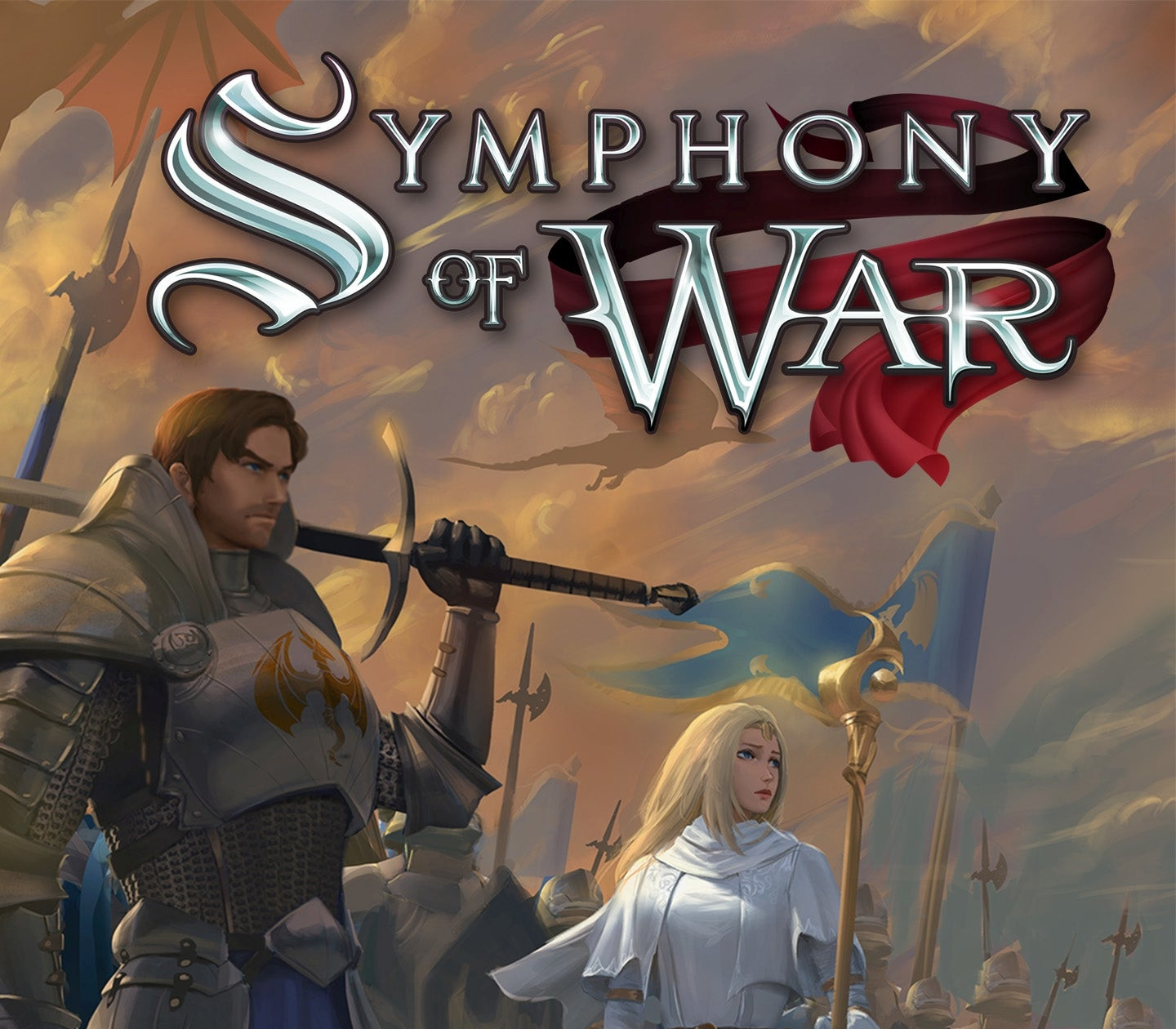Wreckfest (previously known by its working title Next Car Game and currently listed on Steam as Next Car Game: Wreckfest) is a racing video game in development by Bugbear Entertainment, creators of the well-known demolition derby-style racing series FlatOut. Wreckfest is described as the spiritual successor to the FlatOut series and a cross between FlatOut, Destruction Derby and cult 1989 PC racer Street Rod. A notable feature of the game engine is the use of soft-body damage modelling, which enables location-based damage that affects the driving dynamics of vehicles in a realistic fashion.
Wreckfest EU Steam CD Key
| Developers |
Bugbear Entertainment |
|---|---|
| Publishers |
THQ Nordic |
| Genres |
Action, Indie, Racing, Simulation |
| Platform |
Steam |
| Languages |
Chinese, English, French, German, Italian, Japanese, Korean, Polish, Russian, Spanish |
| Release date | 2018-01-14 |
| Steam | Yes |
| Age rating | PEGI 12 |
| Regional limitations | 1 |
You may also like
System Requirements
Windows
- OS
- Windows Vista
- Processor
- Intel® Core™2 Duo 2.7 GHz or AMD equivalent
- Memory
- 4 GB RAM
- Graphics
- NVIDIA Geforce® GTX™ 460 or AMD Radeon™ HD 6850
- DirectX
- Version 11
- Storage
- 15 GB available space
- Sound Card
- DirectX®-compatible
Key Activation
Go to: http://store.steampowered.com/ and download STEAM client
Click "Install Steam" (from the upper right corner)
Install and start application, login with your Account name and Password (create one if you don't have).
Please follow these instructions to activate a new retail purchase on Steam:
Launch Steam and log into your Steam account.
Click the Games Menu.
Choose Activate a Product on Steam...
Follow the onscreen instructions to complete the process.
After successful code verification go to the "MY GAMES" tab and start downloading.
Click "Install Steam" (from the upper right corner)
Install and start application, login with your Account name and Password (create one if you don't have).
Please follow these instructions to activate a new retail purchase on Steam:
Launch Steam and log into your Steam account.
Click the Games Menu.
Choose Activate a Product on Steam...
Follow the onscreen instructions to complete the process.
After successful code verification go to the "MY GAMES" tab and start downloading.