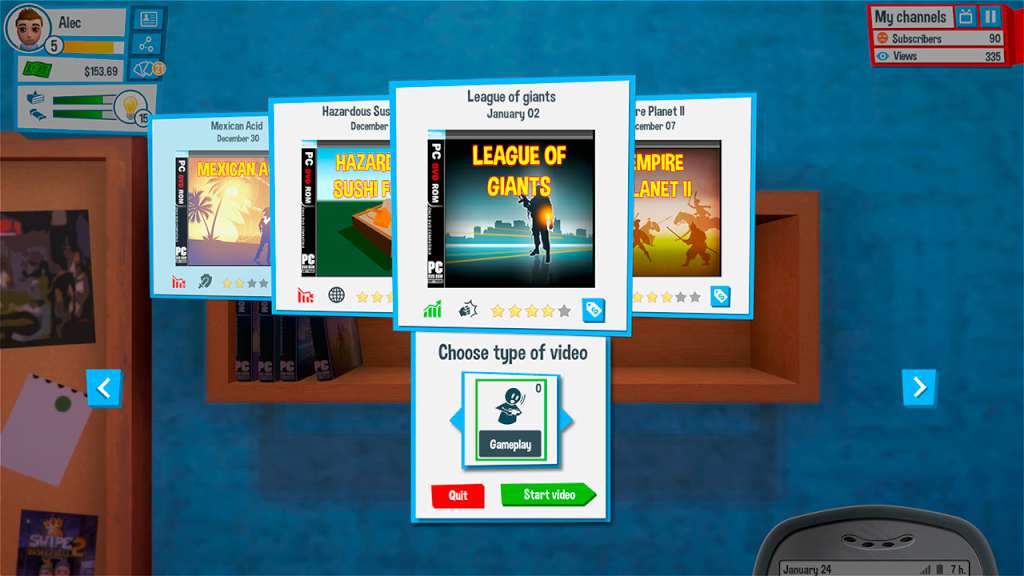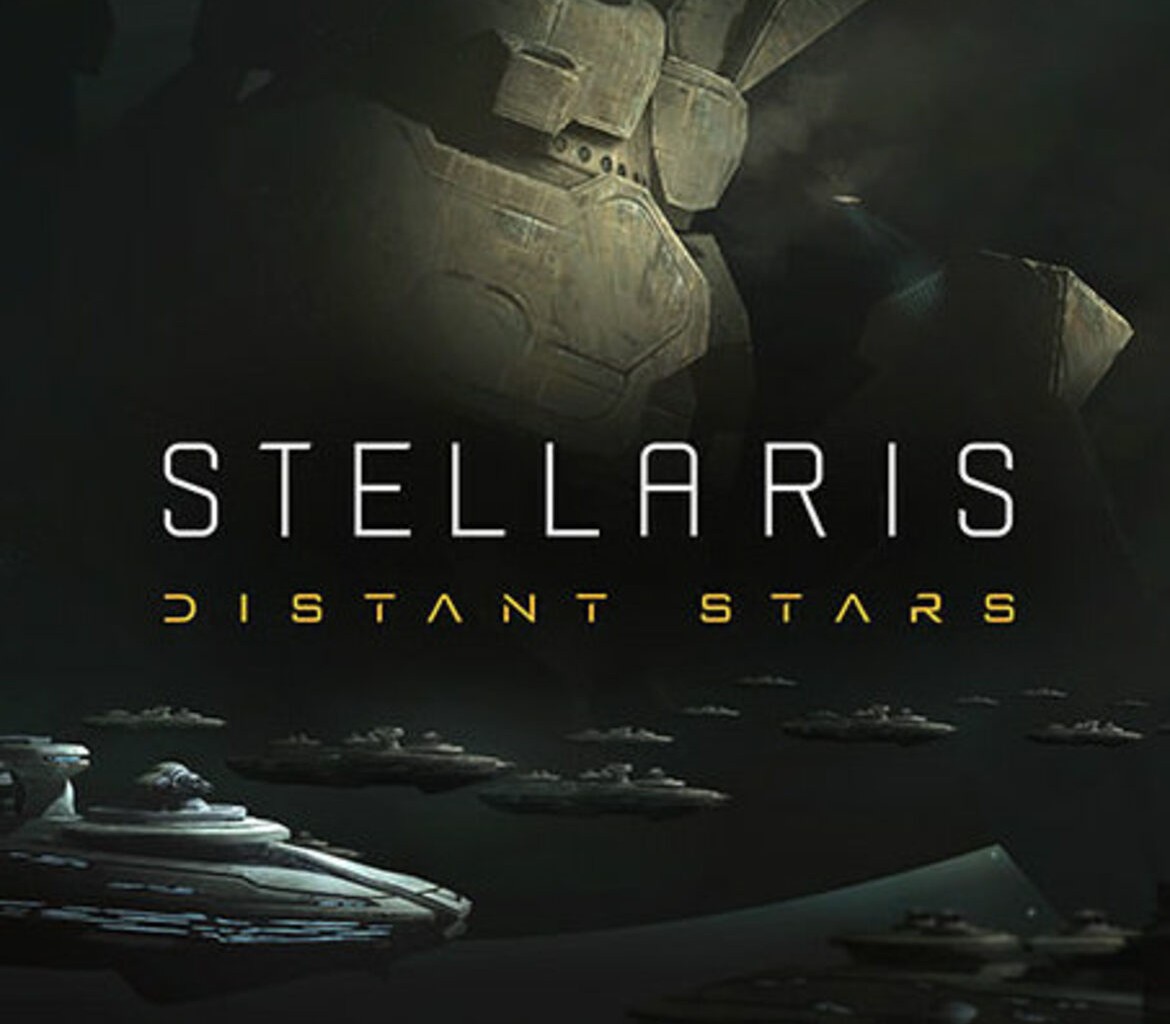Youtubers Life is the ultimate vlogger tycoon/life-sim videogame. The main aim of this title is to become the world’s greatest youtuber in history. To achieve it, you will have to edit videos, get in touch with other video bloggers and try that fame doesn’t overload you. Create your own online video channel and upload videos to increase your fanbase… but keep an eye on your daily tasks while you don’t lose track of your social life! You’ll have to deal with fans, friends, family and time management! Increase your popularity so you can move to a new place and manage your own video content creators network company.
Youtubers Life EU Steam CD Key
| Developers |
U-Play online |
|---|---|
| Publishers |
U-Play online |
| Genres |
Indie, Simulation, Strategy |
| Platform |
Steam |
| Languages |
English, Spanish |
| Release date | 2016-02-18 |
| Steam | Yes |
| Age rating | PEGI 3 |
| Metacritic score | 63 |
| Regional limitations | 1 |
You may also like
System Requirements
Windows
OS: Windows XP
Processor: Intel i3 or equivalent
Memory: 2 GB RAM
Graphics: 512MB VRAM (NVIDIA GeForce)
DirectX: Version 9.0c
Storage: 3 GB available space
Additional Notes: Better played at 16:9 resolutions. Check your quality settings in the game if you experience performance problems.
Mac
OS: Mac OS X 10.8+
Processor: 2 GHz or faster processor
Memory: 2 GB RAM
Graphics: 512MB Video Memory
Storage: 3 GB available space
Additional Notes: Better played at 16:9 resolutions. Check your quality settings in the game if you experience performance problems.
Linux
Processor: 2 GHz or faster processor
Memory: 2 GB RAM
Storage: 3 GB available space
Additional Notes: Better played at 16:9 resolutions. Check your quality settings in the game if you experience performance problems.
Key Activation
Go to: http://store.steampowered.com/ and download STEAM client
Click "Install Steam" (from the upper right corner)
Install and start application, login with your Account name and Password (create one if you don't have).
Please follow these instructions to activate a new retail purchase on Steam:
Launch Steam and log into your Steam account.
Click the Games Menu.
Choose Activate a Product on Steam...
Follow the onscreen instructions to complete the process.
After successful code verification go to the "MY GAMES" tab and start downloading.
Click "Install Steam" (from the upper right corner)
Install and start application, login with your Account name and Password (create one if you don't have).
Please follow these instructions to activate a new retail purchase on Steam:
Launch Steam and log into your Steam account.
Click the Games Menu.
Choose Activate a Product on Steam...
Follow the onscreen instructions to complete the process.
After successful code verification go to the "MY GAMES" tab and start downloading.